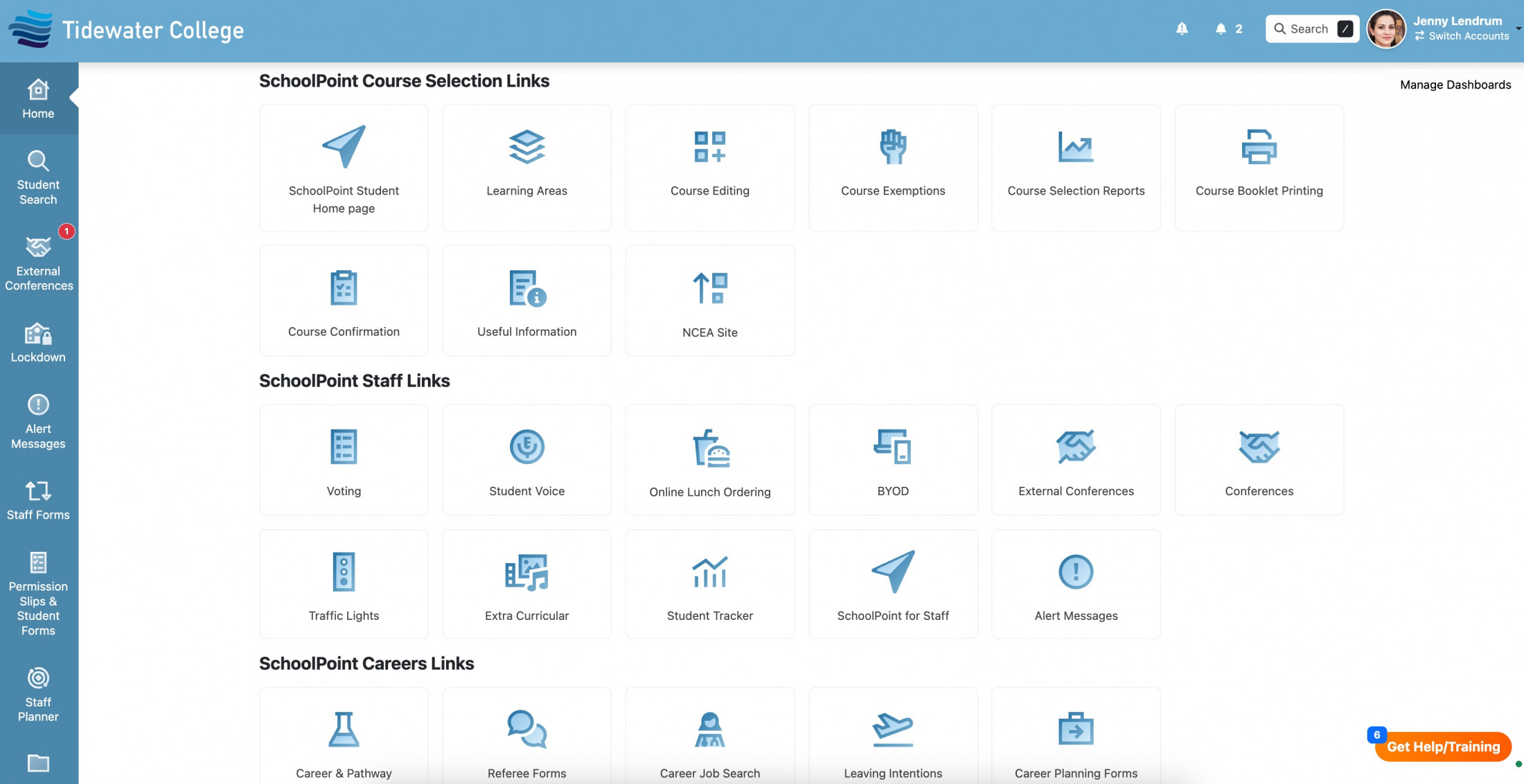When staff at Owera College needed to reserve or check the availability of a room / the hall / mini-van / computer labs, the staff were required to log into their resource booking system at the school.'
Update: Howick College now use this system with additional customisations - contact us to see if this fits your schools requirements.
This would list the schools resources and display the availability. This was great, but, the system was limited and Inbox Design was referred to the school by Sumware Consulting as a good starting point to customise their solution.
After an initial meeting at the KAMAR Conference we reviewed their requirements, the functionality of the existing system and the limitations, working closely with Korrina from Orewa College to ensure the new online resource booking system would seamlessly integrate with their active directory and KAMAR for authentication, as well as to to overlay the schools calendar into the booking system and build a simple to use booking system.
The new system allows for recurring bookings, email reminders, and meets the health and safety requirements with disclaimers and agreements based on the resource type being required.
When a staff members wants to book a resources they can:
- Login with their school Kamar staff code and password.
- On the Homepage, they can easy to read daily breakdown for all resource/bookings.
- Make a booking with the easy to use booking form.
- If a Resource need to be confirmed by admin, they will be notified.
- The Booking calendar also shows School Events via the KAMAR Calendar to stop overlaps/conflicts of resources.
Resources being booked by internal and external users may have different requirements.
If a recurring booking overlaps with a pre-existing booking the user will be given the option to adjust their booking or exclude those conflicts from their booking.
Management can search, filter and report on all bookings, on-screen or export in CSV format to Excel.
They can bulk approve/decline bookings and control email notifications sent before a booking is confirmed.
The Management users can see the following about resources:
- Colour coded calendar view for bookings based on type and status.
- Search/filter bookings
- Export bookings to spreadsheet
- Manage site and admin users
- Email notifications
- Easy to create / update resources.
- Managing time blocks
- Health & Safety requirements against bookings
This customise booking system can be used to effectively and quickly book any resource type the school sets up and gives a full overview of where, when and who is using what.
How Do You Manage School Resources ?
If you require a resource booking system that saves time, reduces frustration and completely avoids conflicts or double bookings for your school, then contact Inbox Design or 07 281 1600.