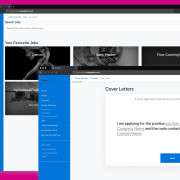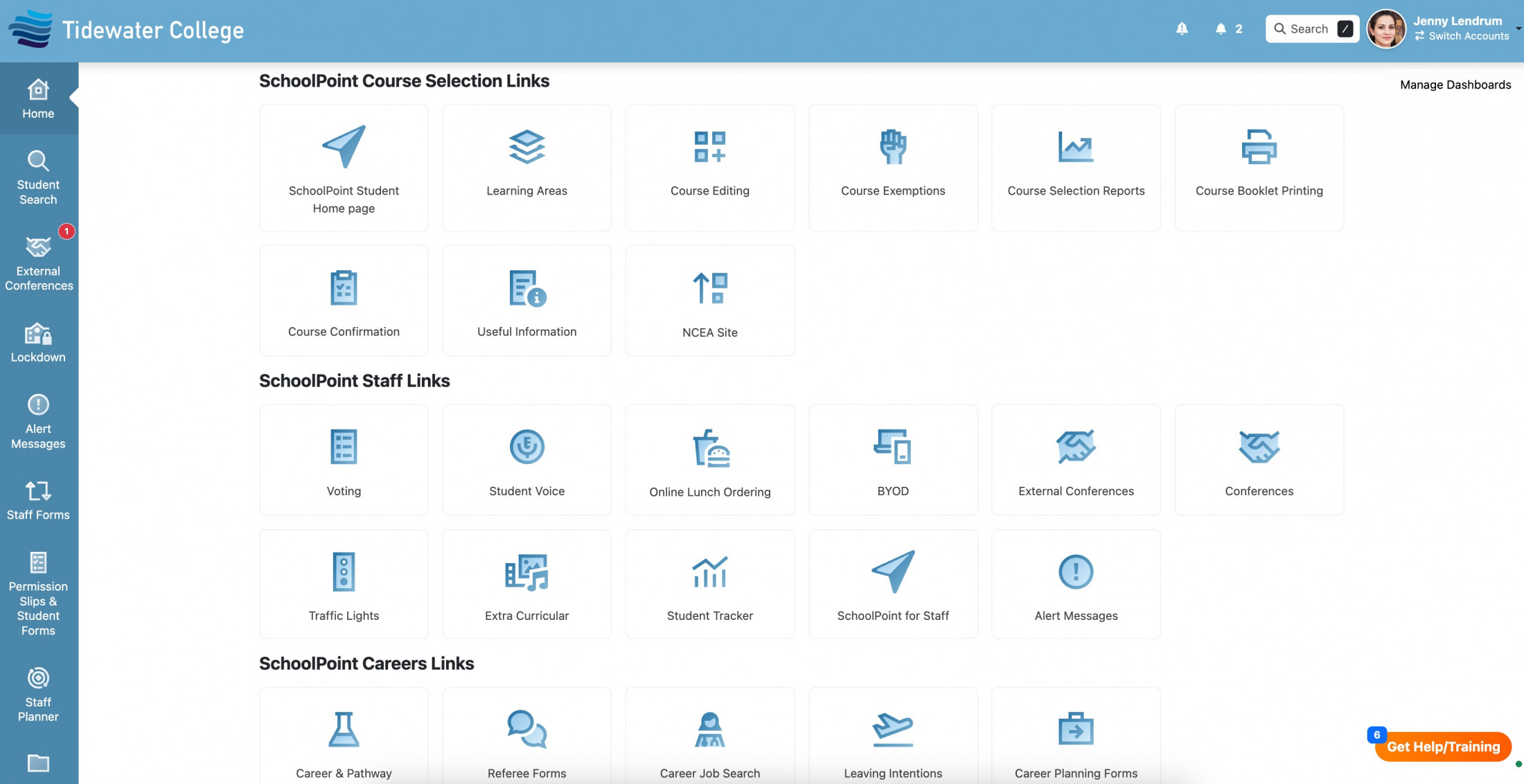Janurary 2019 - This release has been one of our biggest releases yet and is only phase one of our 2019 plans.
SchoolPoint is extending from a Course Selection program to encompass the whole Careers decision making and planning process.
The website still includes the course selection tools as you already know and use and now a career package SchoolPoint Careers and SchoolPoint STREAM.
Yes - SchoolPoint is becoming a Careers Platform too!
A new cleaner interface for the student portal has been added, this will already be using your school colours and crests.
SchoolPoint Careers:
- Editable Student Details (by students and caregivers)
- Including personal phone/email and drives license information
- Online CV and Cover letter builders (PDF and Word)
- Capture Values, Strength's, Skills and Goals.
- Gateway and Trades enrolment
- Halls of Residence/Referrals system
- and more coming
SchoolPoint STREAM:
- Post messages to students dashboard
- Specify targets by Subject, KAMAR Group, Year Level, Staff or full School messages
- Students and Like and Comment on messages (moderated)
- Download the mobile app for alerts and notifications
- Create conversations (chat) with Students and their caregivers - and receive notifications from the app
- Watch some introduction videos here: https://www.schoolpoint.co.nz/
careers - Forward to to your Careers team so they can start using the best careers platform for NZ schools
Pathway - Goals and Tasks:
This area has been extended to encourage Students to more actively set and complete their goals and now Staff and Caregivers can comment around each goal.
More reporting has been added in to export goals, tasks and conversations.
Timetable Switching:
An issue some schools have encountered in the past has been student's logging in at the start of the year to see their new courses.
We have automatically hidden this from their view to stop this. We encourage schools to turn off the TT/Attendance screen in the KAMAR Portal during this time also.
We have now given you the option to change which TT. year students are selecting courses for (In the settings area) and separately you can toggle which year all of your reports are generated for.
Handy Tips:
The help/community for SchoolPoint is a great place to start if you have questions or want to know what else SchoolPoint can do...
There are a video guides and more, and it also contains a full list of all changes for each version.
As always, if you have any questions use our support chat or phone us.