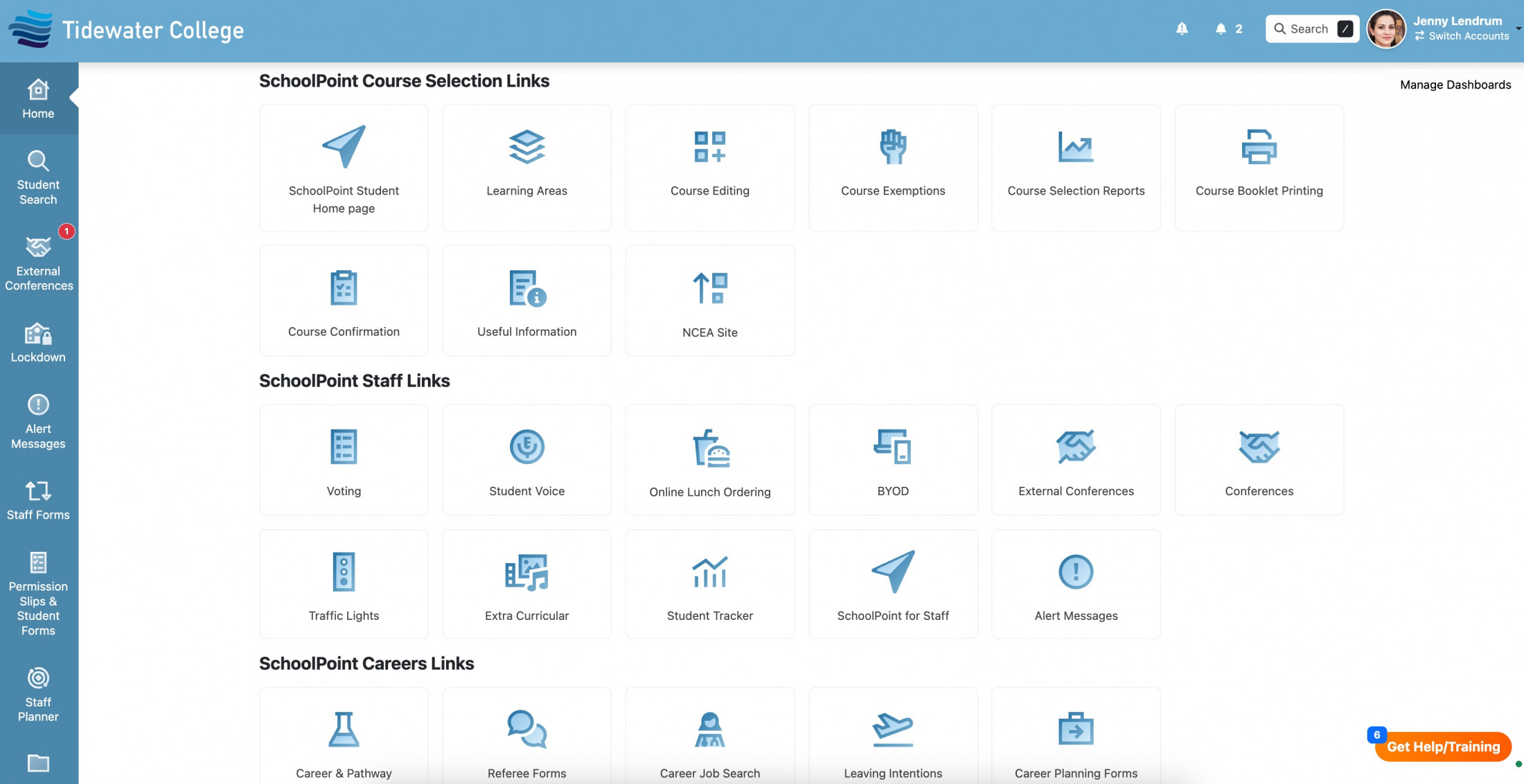SchoolBridge Absence Reporting Tool
The SchoolBridge Absence Reporting Tool allows Caregivers to use their KAMAR login details, via our Dashboard to report absences for their child.
Caregivers fill out basic details for the absence such as the type of absence and reason, then submit it to the school.
The Caregiver and the school will then receive a copy of the absence report to their designated email address, and a log of each absence will be displayed for that Student/Caregiver in their SchoolBridge Dashboard.
Your School Attendance Manager has an admin interface so will see a full list of reported absences in a folder by days or dates and mark as entered into KAMAR.
The Attendance Manager can print single students absence reports that include the students details, tutor/form class and photo.
They can also print full run sheets of all students for that time period in one go can export the Student Absences which will import right in to the KAMAR Absence Manager.
The Absence Reporting Tool is included in our competitive package pricing plans. Talk with us today on how to enable it for your KAMAR school or to find out more about our other Tools SchoolBridge has to offer.