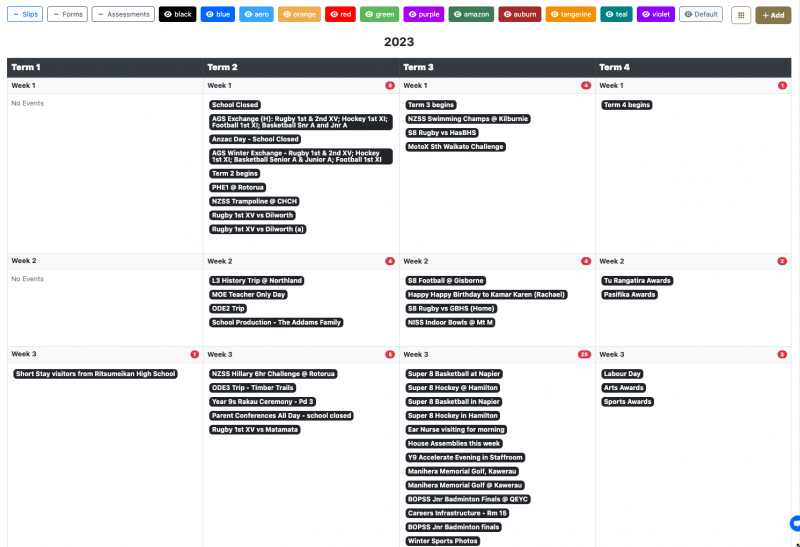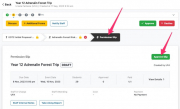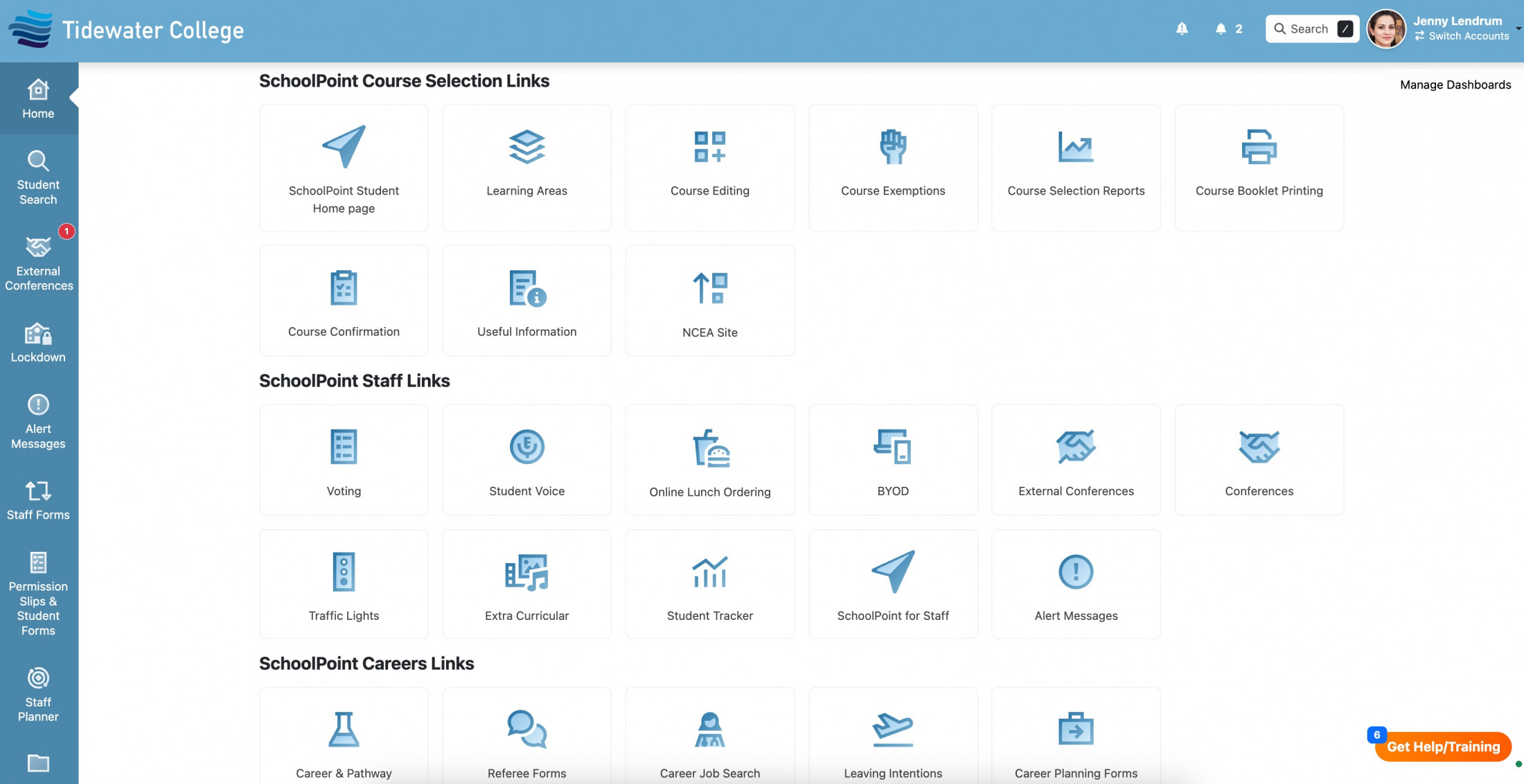Permission Slip Approvals
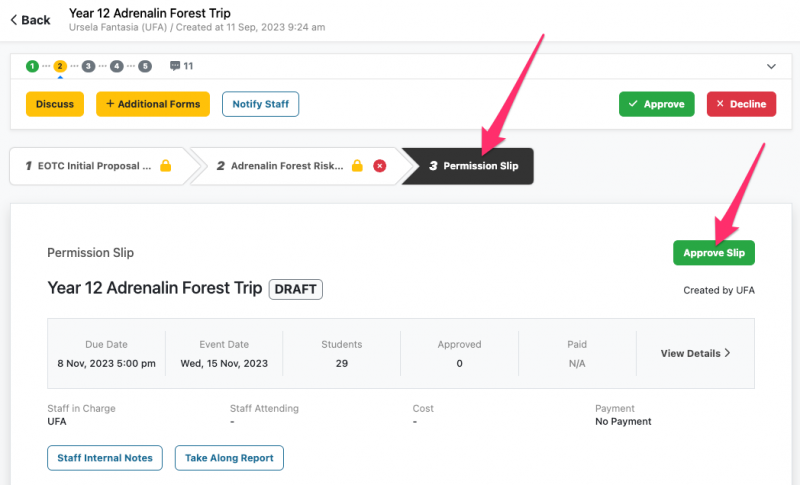
We have introduced the ability to link Permission Slips to Staff Forms. This month we are introducing a new process to allow approvers to approve those linked permission slips. What this means:
- Once the permission slip is linked, approvers can view it and approve it at any time during the approval process by clicking the ‘Approve’ button.
- The submitter will not be able to send the permission slip until it is approved (unless they have the new ‘Send Permission slips’ permission)
- Linked permission slips will also be automatically approved when the submission is given final approval and has the status of ‘Approved’
- Once the permission slip is approved, it will display a green APPROVED stamp.
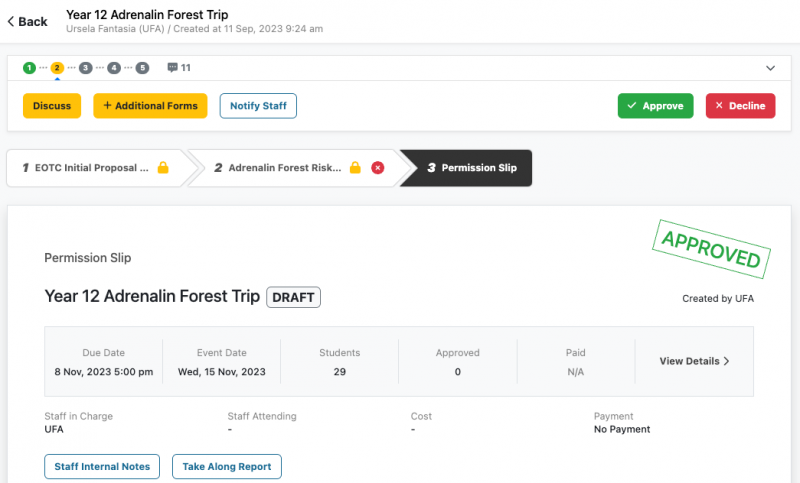
If you have any questions about this change, please contact us by emailing [email protected]
New Collapsable Approval Stages
We have made an update to the Staff Forms interface to allow users to collapse the approval stages overview that appears at the top. This will allow users to focus on the forms and make for better viewing on smaller screens.
Users can still see the active approval stage and click the bar again to see the full view. Clicking the bar is ‘Sticky’ meaning that once it is clicked the system will remember that preference.
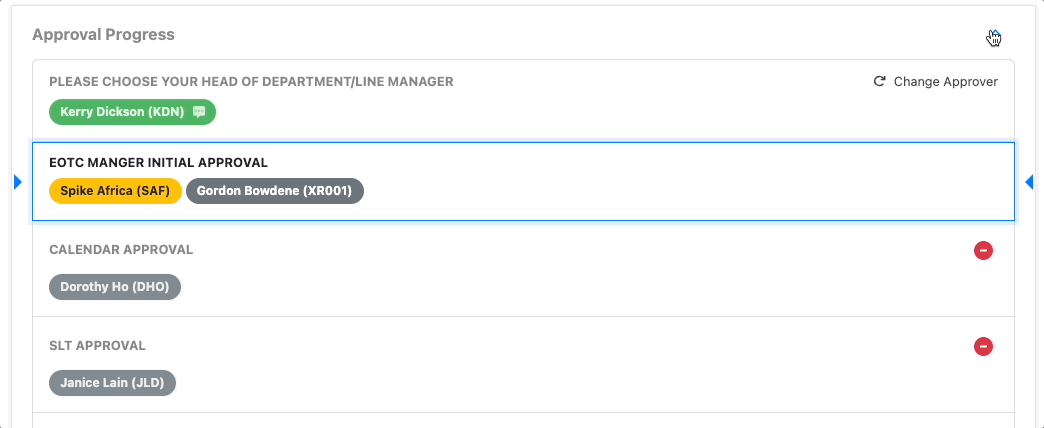
New Term Calendar View
We have added a new term view of the calendar that users can access by click this icon:
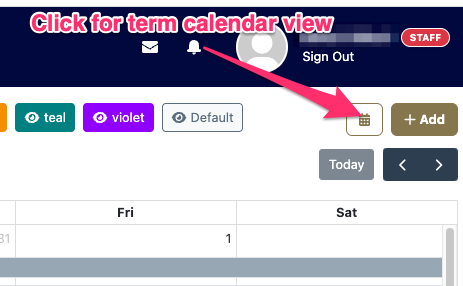
Doing so will format all of your events by terms and weeks.