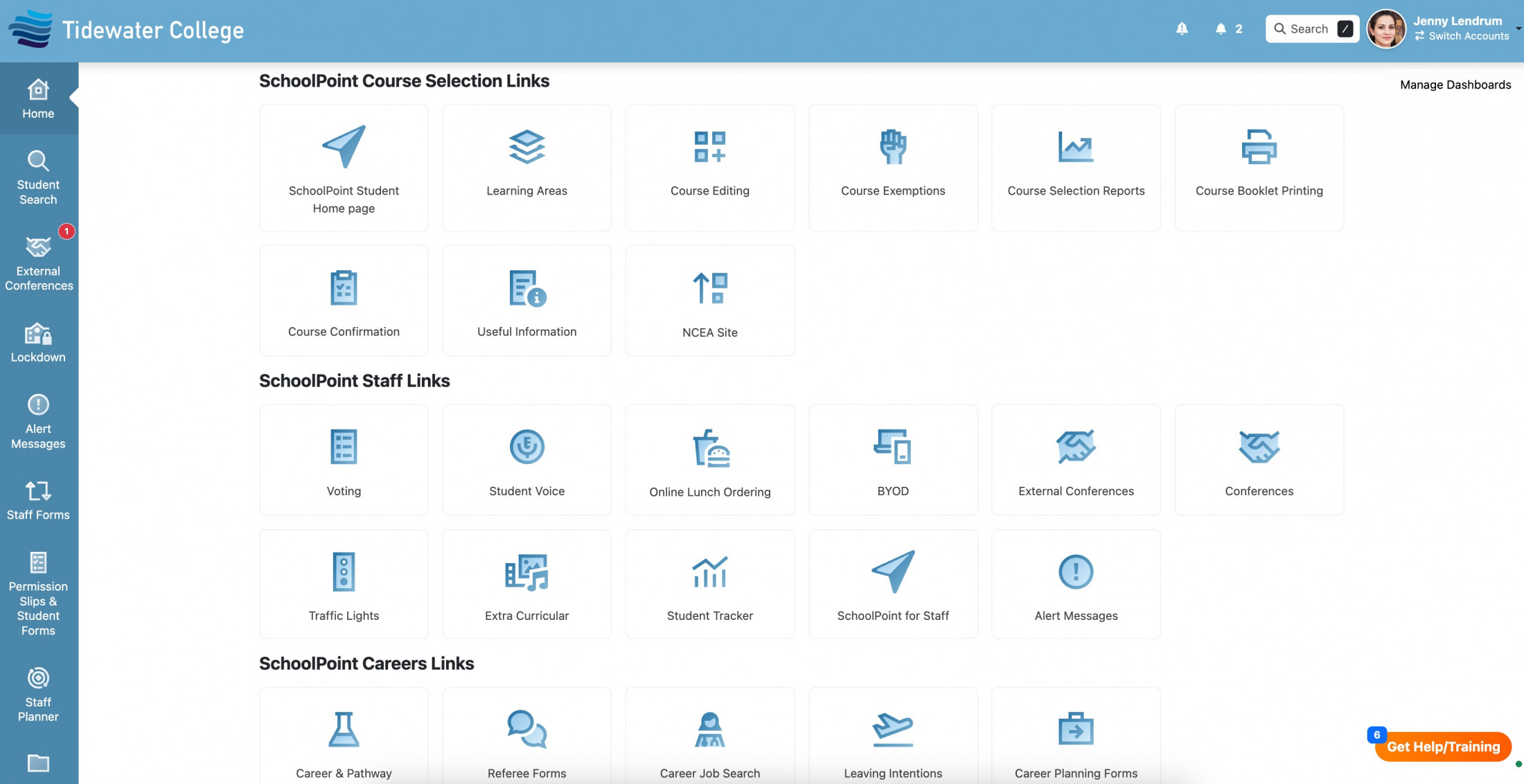Staff can add notes and reminders to help plan their teaching using a simple interface that makes notes and moving them around is a breeze. Notes can also be entered and viewed via the SchoolBridge App. Each class shows as a tab along the top. Clicking the tab presents a list of each student and assessments/topics/notes can be saved for each student.
You can request a demo, or read out user guides on the SchoolBridge Digital Staff Planners.
This is a paid add-on. To try the staff planner for your team, contact us to set up your school TimeTable.
View more information or Contact us on 07 281 1600