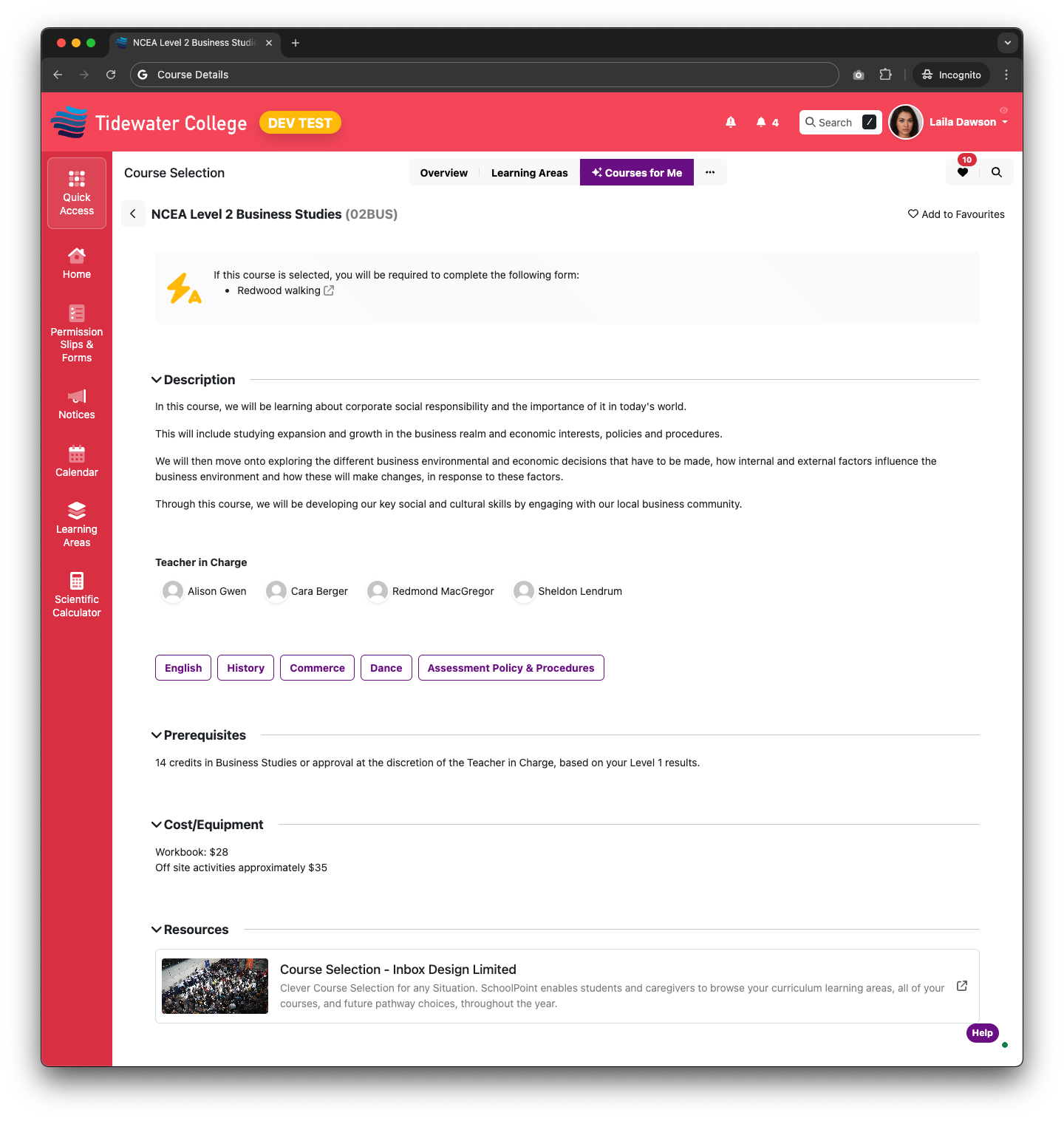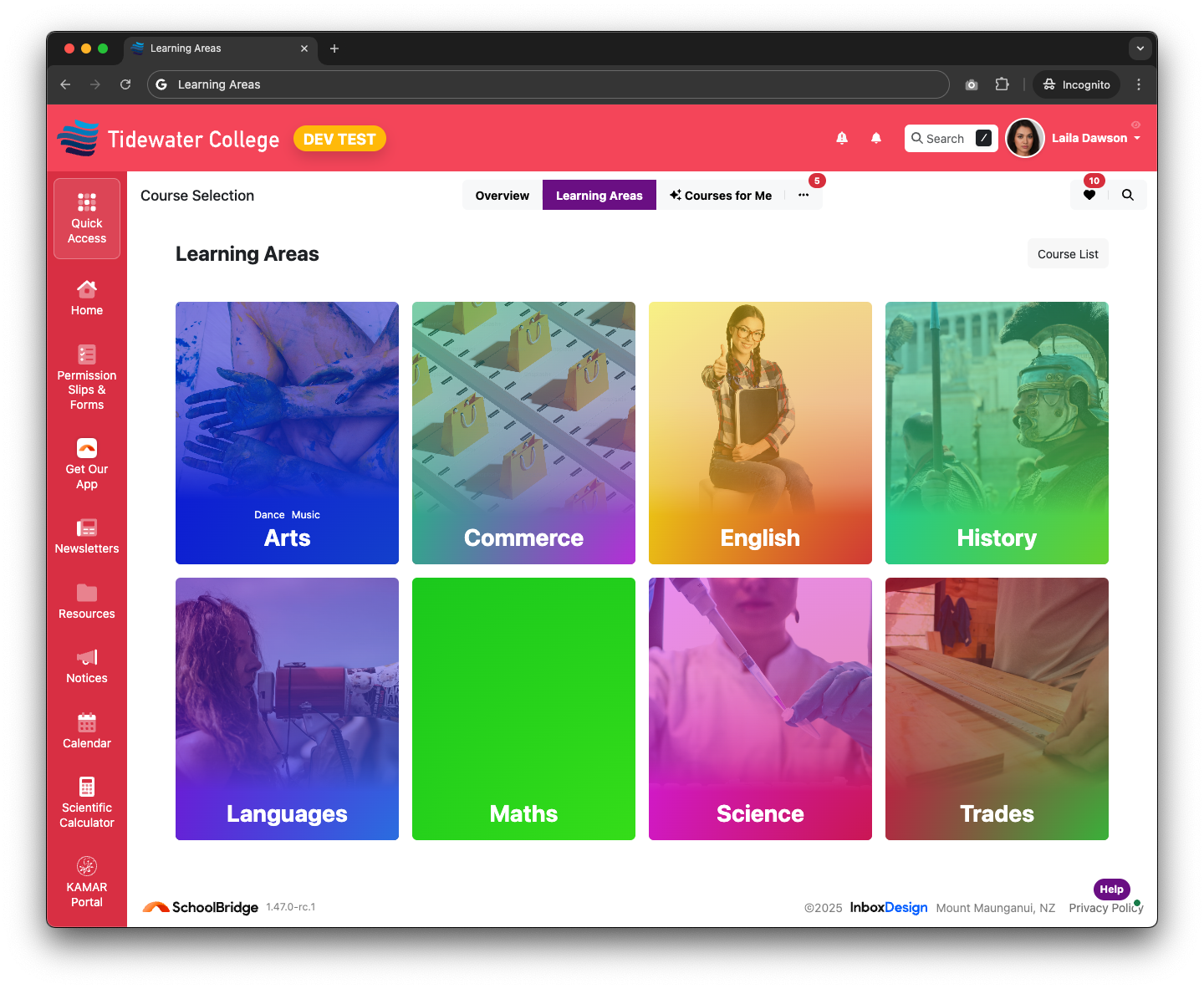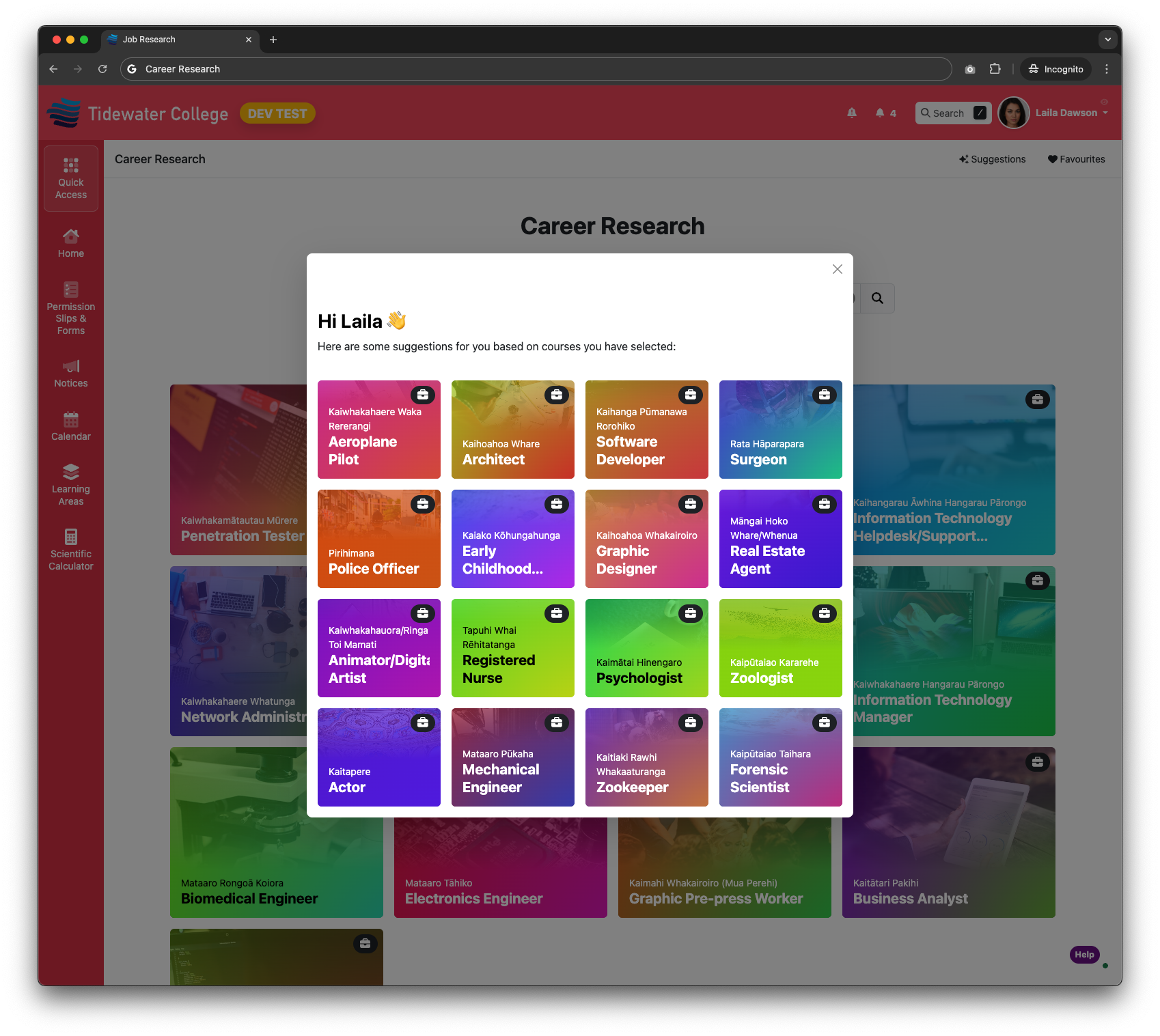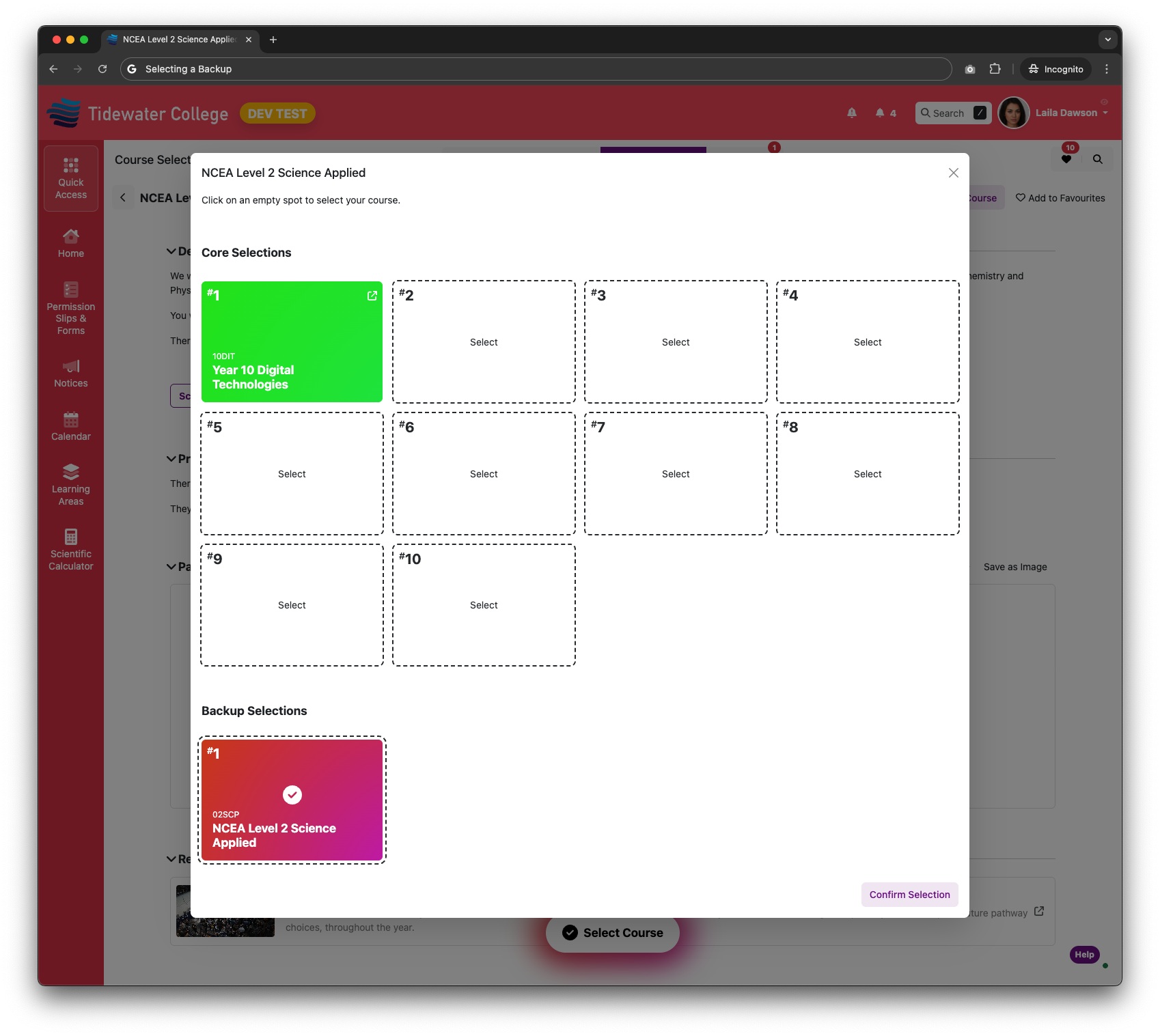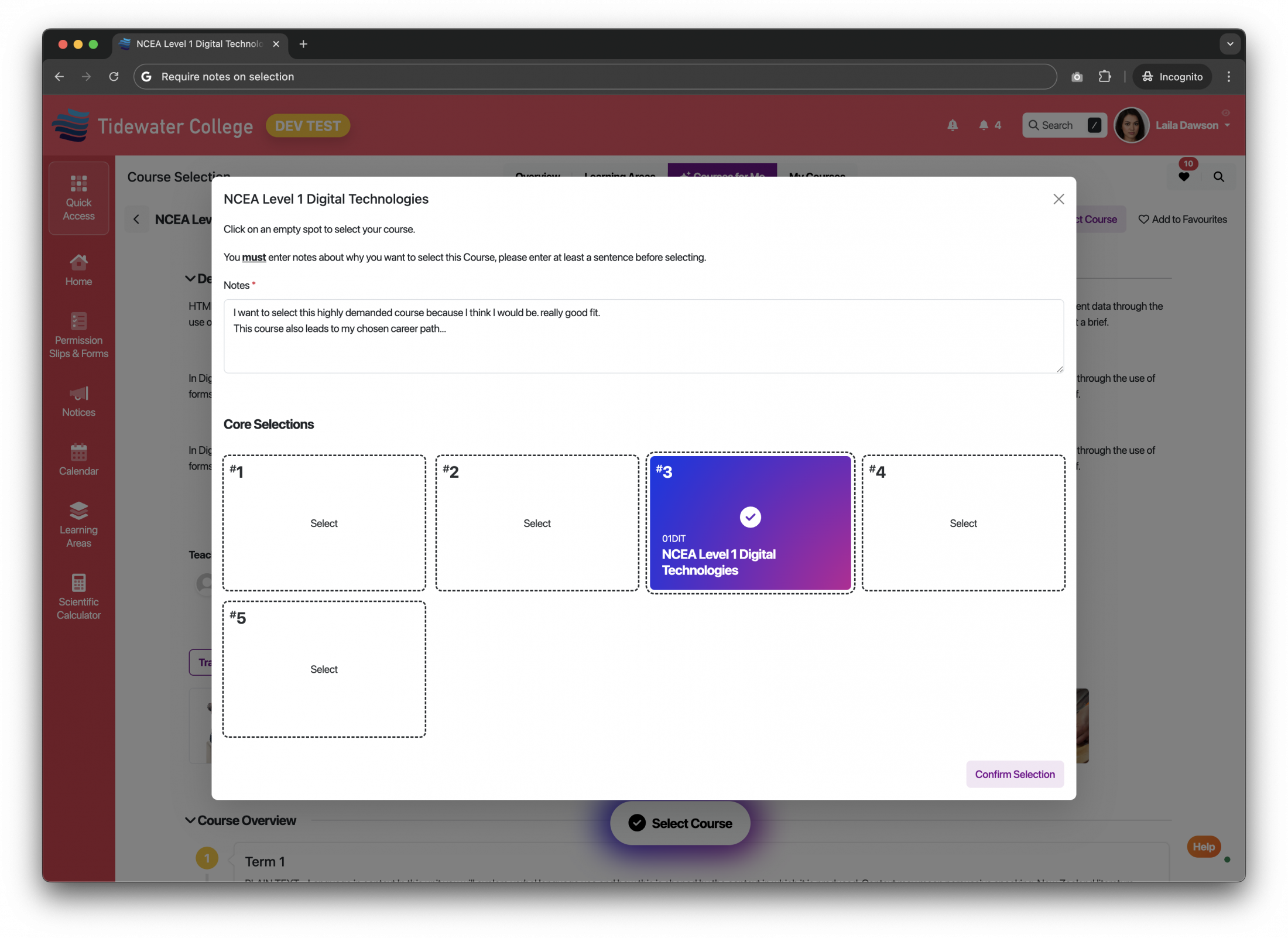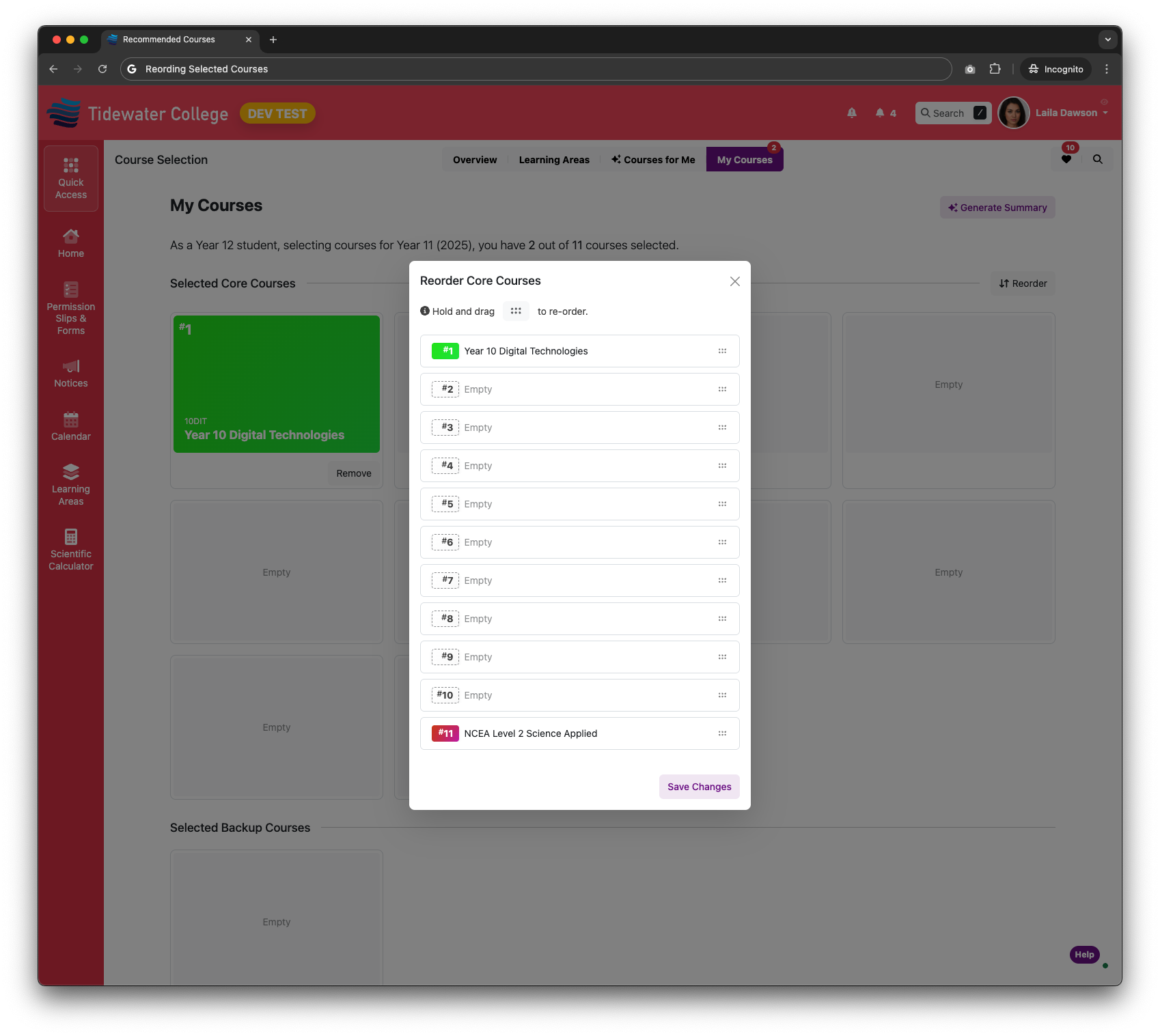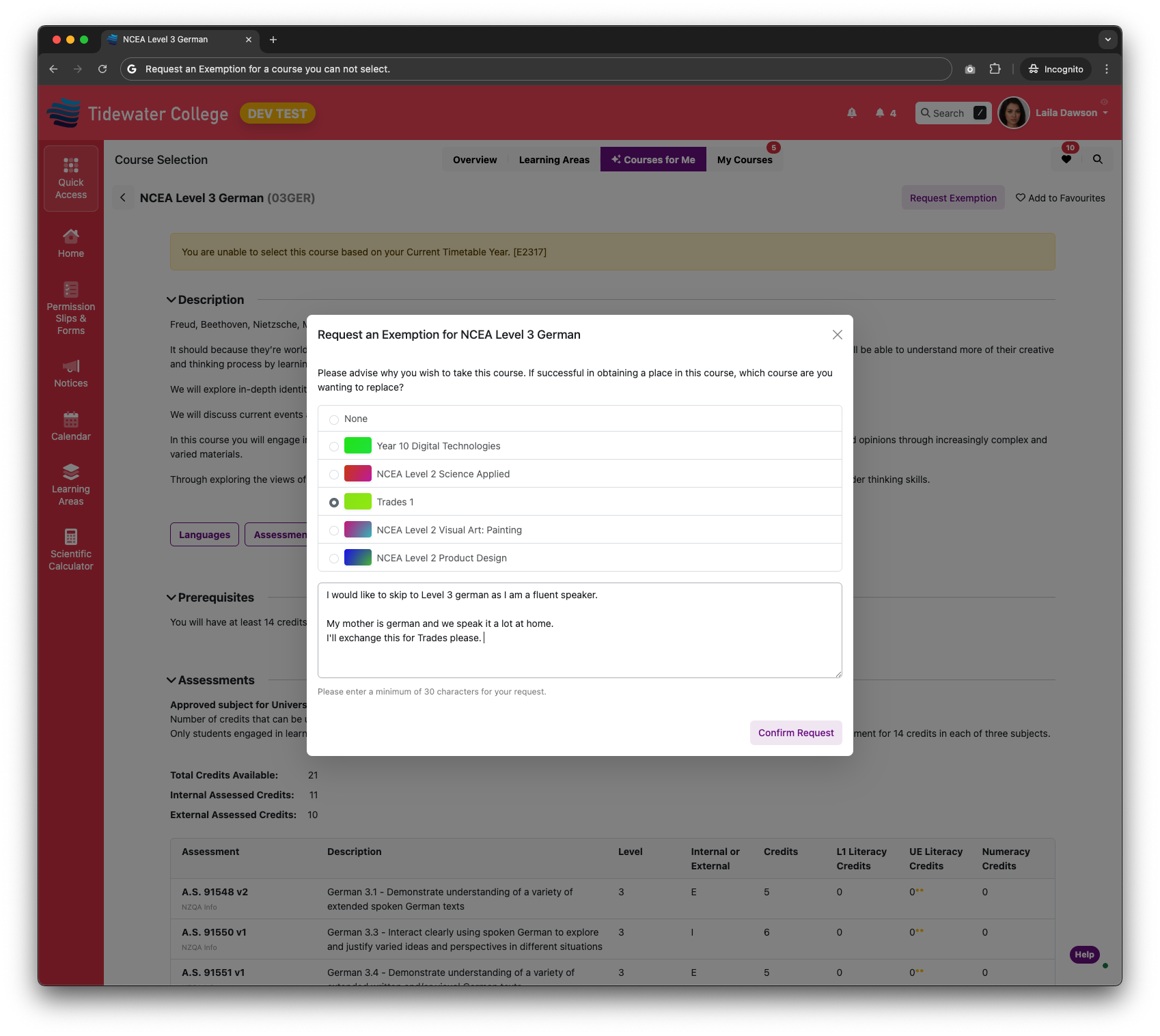SchoolPoint enables students and parents/ caregivers to browse your curriculum learning areas, all of your courses, and future pathway choices, throughout the year.
While exploring your curriculum and courses, students are supported in the decisions making process by detailed descriptions, images, video presentations and links to your SMS or related information. When registration opens, students are able to view all of the courses available for their next timetable year level, see descriptions, entry requirements, fees & equipment expenses, prerequisites and credit information.
Students can also see their internal and external credits, literacy credits, Numeracy Credits and UE Literacy Credits.