

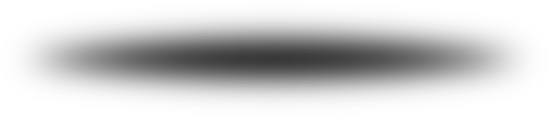




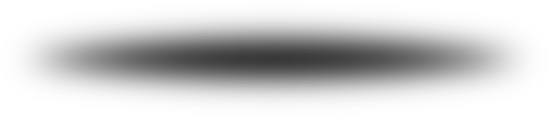


Schools using SchoolBridge also have the option of enabling the mobile app.
The app greatly enhances SchoolBridge and SchoolPoint for your users making all of the features available by a few taps of the screen.
Alerts and Push Notifications
The app also enables push notifications for the alerts, permission slips and forms that you send so you can ensure communication to your community will have maximum reach.
SchoolBridge synchronises with your student management system bringing a level of convenience and ‘Smarts’ unmatched by other school apps.
SMS data sync happens automatically. No manual importing is required to allow your users to sign in, receive alerts, or find information and services specific to them.
For your staff, this makes administrative tasks much easier and gives them tools that are not available with any other platform.
You can send alert messages as free push notifications, or maximise your reach by sending text messages or emails, or any combination of the three.
Thanks to SchoolBridges ‘smarts’, you have complete overview of which users have the app, and which require an sms-text message or email. To save you money, the system will preferentially send no-cost push notifications to users with the app and will give you a complete cost overview when sending text messages.
Some apps require your users to subscribe to the alert groups that they want to receive messages for.
With SchoolBridge you can target messages to the groups you have defined in your SMS, and there is no need for you to create an additional set of groups or for your users to subscribe to anything.
The alert system in SchoolBridge works great from within the SchoolBridge app, so you can send alert messages quickly from your mobile device when you need to.
Because SchoolBridge creates a backup of your caregiver, student and staff contact information in the cloud, you will still be able to stay in contact with your community, even if you do not have access to your school or your SMS is unreachable.
Because parents have to sign in to the app with their school-issued password, you can be be assured that the reports are authentic (Parents can also secure the app with a 4-digit PIN code)
Your absence administrator has total overview of the submitted absences can import the reports into your student management system without having to enter them manually.
Many schools would love to go paperless with permission slips and other forms, but worry about getting caregivers to engage over email. The SchoolBridge app solves this issue by sending push alerts directly to the mobile devices of the caregivers involved.
SchoolBridge forms look great, are completely customisable and include great features like file uploading and digital signatures
The app gives your users access to all of the same features available to them in the web version of SchoolBridge. Custom dashboards, permission slips and forms, links to SchoolPoint and the KAMAR portal, Resources, and other services all work exactly the same.
Sync your school’s calendar from your SMS (KAMAR) or Google Calendar. The Google import option allows you to host a staff only calendar for staff and a public calendar for students and caregivers.
App users have access to event details and can set reminders for themselves in their own calendars for specific events.
Everything that happens in SchoolBridge is protected by a user password and all data is encrypted.
Users can keep their accounts secure by setting a PIN code for the app that must be entered to use the app.
Inbox Design has built SchoolBridge and the SchoolBridge app from the ground up with security in mind and follows New Zealand Ministry of Education guidelines on privacy best practices.
The App is included with all SchoolBridge Subscriptions from August 2023.